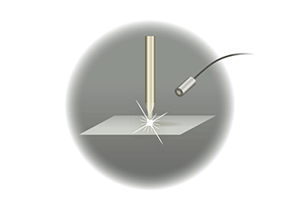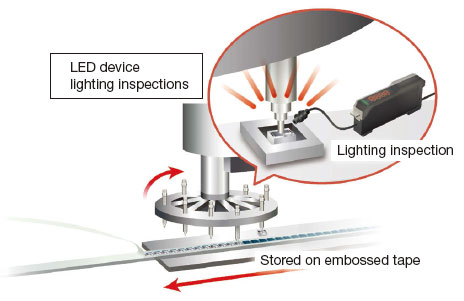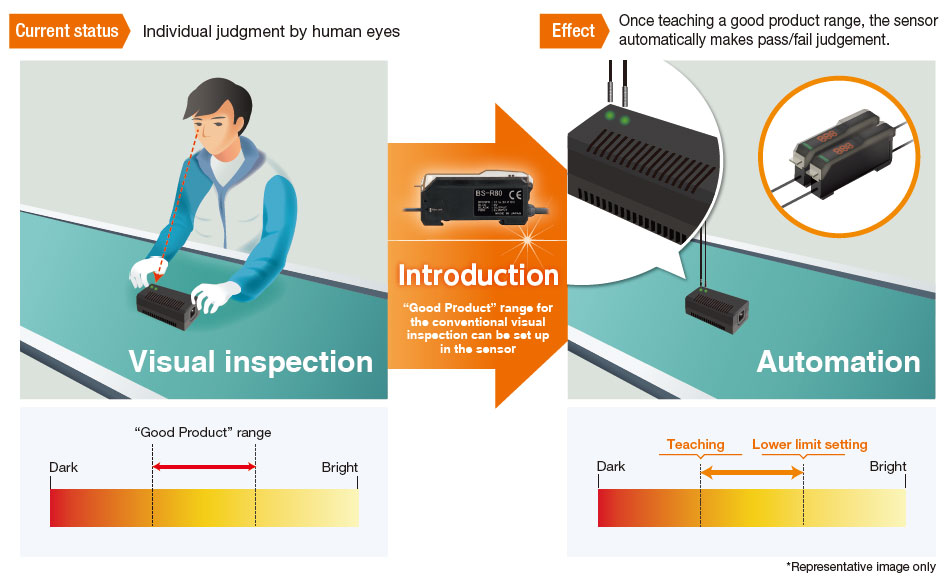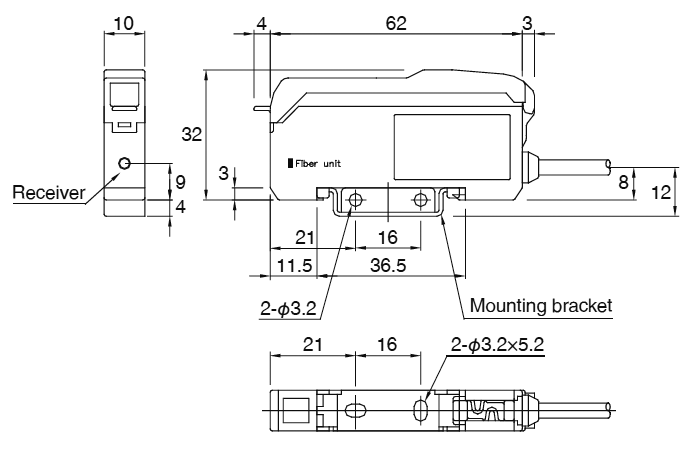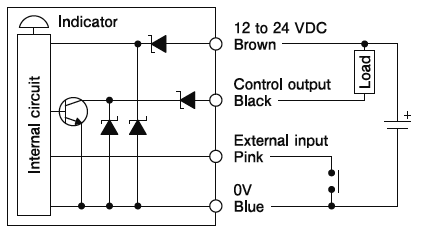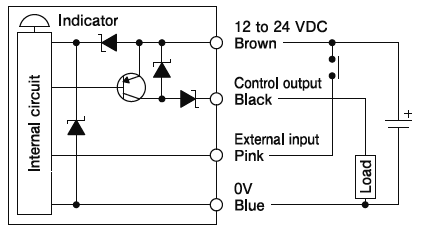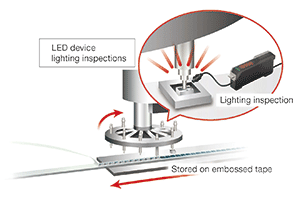Quick Installation! Easy Setup! Light Source ON/OFF Promotes automation of visual inspections.

Features of BS-R80
- Stable detection even from weak light sources
- The slightest contrast can be detected
A wide dynamic range covering bright to low level light sources (refer to *1)
- “Visualizes” the setting values (“Good Product” range)
- Large, easy-to-read indicator

- Stable detection even with high-speed inspections
- 1ms response time
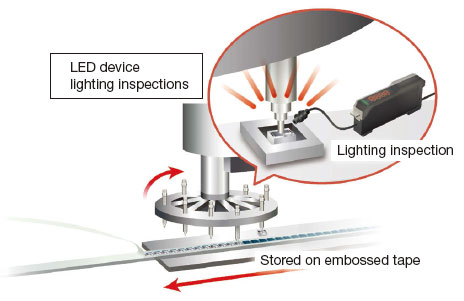
- Fiber-type sensor enables flexible installation in any space
- Pin-point detection
Fibers selectable according to applications

Automates visual inspections
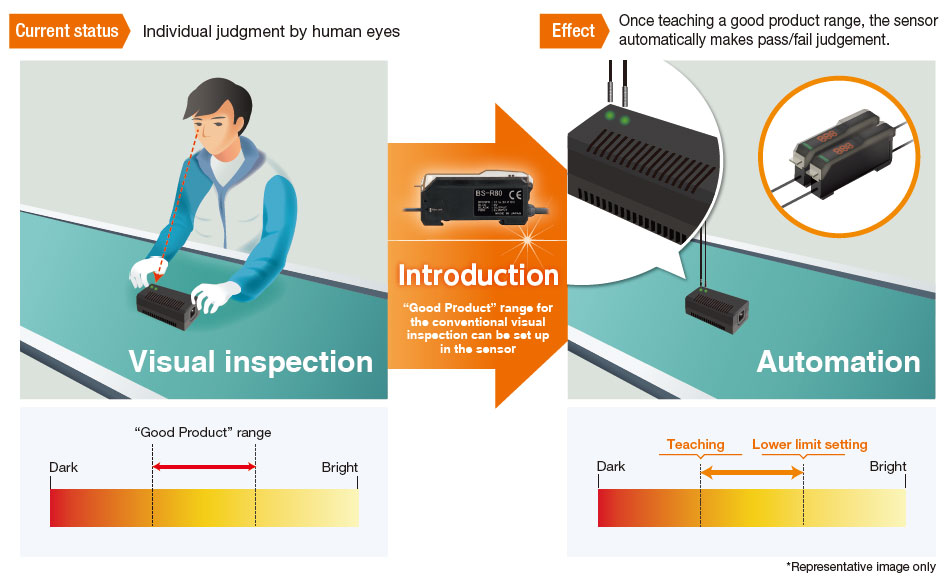
Easy Introduction
Cost effective compared to image sensors for confirming that multiple LEDs are lit. Also easy to setup and install.

Case Studies

BS-R80 (in mm)
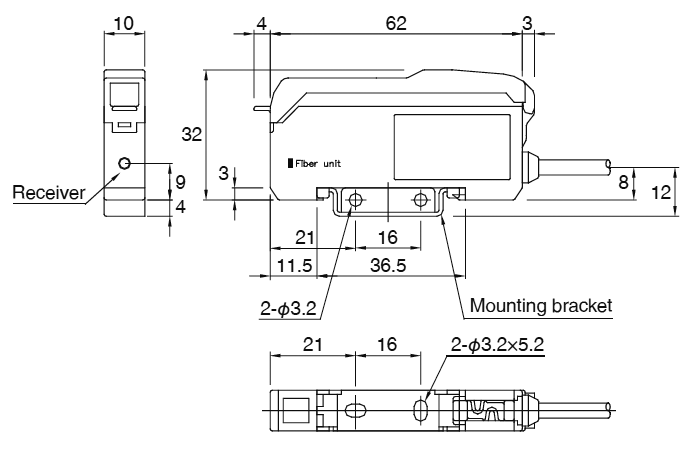
NPN output mode
Control output (NPN)
External input (teaching)
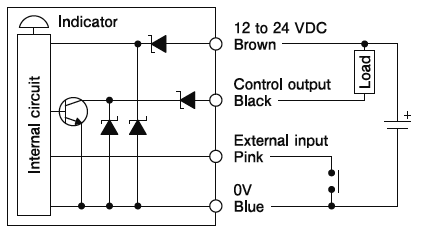
PNP output mode
Control output (PNP)
External input (teaching)
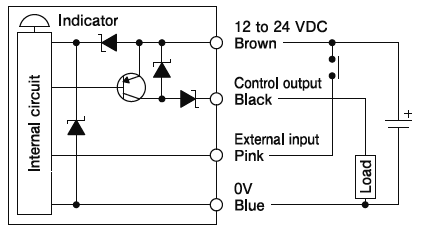
* When not using the external input, connect the external input cable (pink) to 12 to 24 VDC in NPN mode and to 0V in PNP mode.
| Electronic Component Mounting
LED Device Lighting Inspections
|
LED device lighting inspections
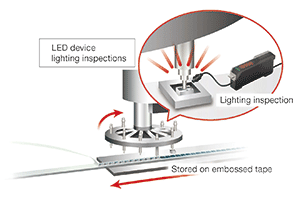
| Consumer Electronics/OA
LED Lighting Confirmation
|
LED lighting confirmation

| Semiconductor
Arc Discharge Detection in a Component Welding Process
|
Arc discharge detection in a component welding process